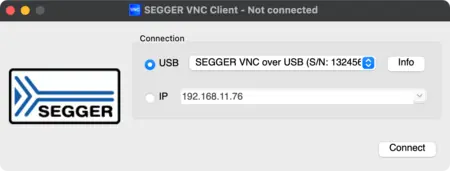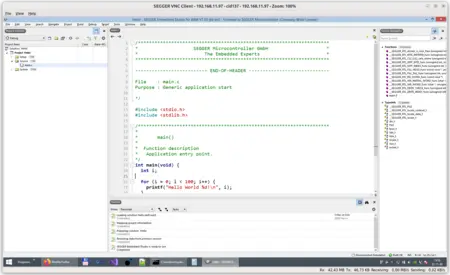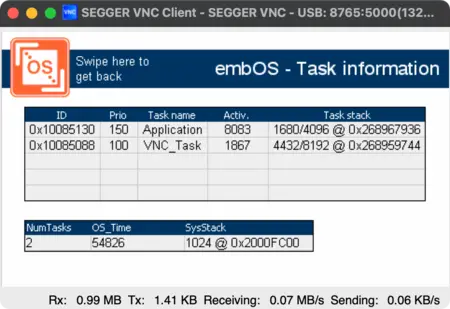emVNC client
Easy to use, no fiddling with settings, simply enter the hosts IP address and connect.
Overview
This tool was designed with a connection to an embedded hardware in mind. But, due to the fact it uses the RFB protocol it can also be used with any other VNC server without any problems.
Key features
- Free tool
- Easy to use
- Support for VNC over USB
- Zoom screen contents on client side
- Multi-platform: Linux, macOS, and Windows
SEGGER VNC Client Connection
On connecting to the host the SEGGER VNC Client remembers the connection and, if required, the password. Next time connecting the user can simply choose one of the previous connections. Once connected the user has several options available, like zoom in/out or using one of the predefined scaling factors.
Connected to a the emVNC-Server via USB:
Requirements
- Windows, Linux or macOS
- Connection via USB requires the emVNC-Server on the target side