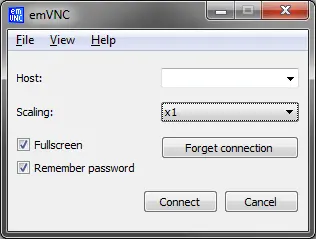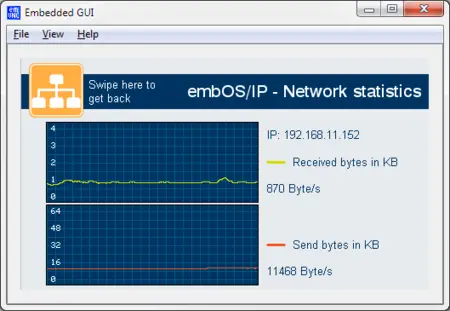VNC Server
A VNC connection allows the user to view and control the 'target desktop' from anywhere on the internet including the option of file transfers. This works even without a display.
Overview
VNC stands for "Virtual Network Computing". emWin VNC Server uses the RFB protocol which makes it possible to use any VNC client.
Using a VNC connection allows the user to remote control the 'desktop' of the embedded target device and can be controlled with the PCs mouse and keyboard. A device running the VNC Server does not require a display and combined with 'IP over USB' not even an Ethernet connector.
With an underlying file system (e.g. emFile) on server side it is also possible to transfer files from and to the target. This requires the emVNC Client, since there is no standard for the file transfer protocol.
Key features
- Remote control of target desktop
- emWin VNC server works with all VNC clients supporting the RFB protocol
- Free VNC Client (emVNC) available for Windows, macOS and Linux
- File transfers from/to the target possible
The emVNC Client offers you the following features:
- Remember the last connections
- Remember passwords
- Zoom in and out of the hosts desktop
- File transfer
- Cross platform (Windows, Mac, Linux)
- Free tool
Connected to VNC Server on STM32F746 Discovery:
Requirements / Restrictions
VNC Server
- TCP/IP stack: Since the communication between the server and the viewer is based on a TCP/IP connection, VNC requires a TCP/IP stack.
A TCP/IP stack needs to be present. That is NOT part of emWin. The interface of the VNC Server ensures that any TCP/IP stack can be used. - Multi-tasking: The VNC Server needs to run as a separate thread. Therefore a multi-tasking system is required to use the emWin VNC Server.
- File system: Required only if the file transfer feature should be used.
VNC Client
The only requirement is one of the following operating systems:
- Windows
- macOS
- Linux