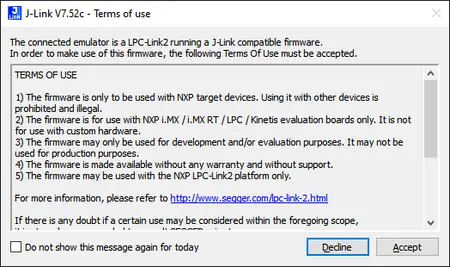LPC Link 2
SEGGER offers a firmware running on the NXP LPC-Link 2 platform, which makes the LPC-Link 2 compatible with J-Link LITE.
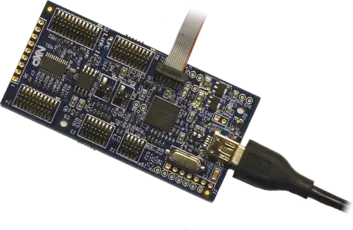
Getting Started with LPC-Link 2
In order to get started with LPC-Link 2 just a few steps are necessary:
- Download LPCScrypt here.
- To make sure that LPCscrypt uses the latest LPC-Link2 firmware, please replace the J-Link firmware images located in:
- LPCScrypt_InstallDir\probe_firmware\LPCXpressoV2\ and
- LPCScrypt_InstallDir\probe_firmware\LPCLink2\
- by these:
- (Files may need to be renamed after download, to match the ones in LPCScrypt)
- Set the eval board into DFU boot mode. How is explained in the respective board manual.
- Connect LPC-Link 2 to the PC.
- Execute %LPCScrypt_InstallDir%\scripts\program_JLINK.cmd
- Follow the instructions given by the script.
- Power-cycle LPC-Link 2. It will now enumerate as a J-Link.
Terms of Use
SEGGER created a firmware which runs on the NXP LPC-Link 2, making it J-Link compatible. In order to make use of this firmware, the following Terms Of Use must be accepted:
- The firmware is only to be used with NXP target devices. Using it with other devices is prohibited and illegal.
- The firmware is for use with evaluation boards only. It is not for use with custom hardware.
- The firmware may only be used for development and/or evaluation purposes. It may not be used for production purposes.
- The firmware is made available without any warranty and without support.
If there is any doubt if a certain use may be considered within the foregoing scope it is strongly recommended to consult SEGGER prior to use.
When starting a debug session, a license dialog shows up which must be accepted in order to be able to work with LPC-Link 2.
Firmware Version History and Limitations
Firmware Version History
23-08-25:
- LPCXpresso V2 firmware (OB variant of Link2): Added support to control the POWER_EN signal used on some evaluation boards to power the board via J-Link OB ("exec SupplyPower = 1").
23-05-02:
- Added support for Cadence Xtensa cores (e.g. HiFi 4) which are present in some i.MX chips.
- Added support for WinUSB (driverless) mode.
- Added auto-enable of WinUSB (driverless) mode on boot.
21-08-23:
- VCOM stopped working after 24 days of operation. Fixed.
19-06-26:
- Added date stamp to the output *.bin files (required by NXP).
19-04-04:
- LPC-Link2: Added support for ARMv8-M architecture (Cortex-M23, M33, ...)
- LPCXpresso V2 firmware (OB variant of Link2): Added support for ARMv8-M architecture (Cortex-M23, M33, ...)
16-08-01:
- LPCXpresso V2 firmware (OB variant of Link2): Under special circumstances, USB communication problems could occur. Fixed.
16-07-21:
- LPCXpresso V2 firmware (OB variant of Link2): VCOM functionality sometimes swallowed some bytes or output them delayed. Fixed.
16-05-30_2:
- LPCXpresso V2 firmware (OB variant of Link2): J-Link USB BULK component enumerated correctly but did not work. Introduced with firmware 16-05-30. Fixed.
16-05-30:
- LPCXpresso V2 firmware (OB variant of Link2): Added VCOM support.
Limitations
The firmware making the LPC-Link 2 J-Link compatible has some limitations in contrast to an original, industry leading SEGGER J-Link:
- May be used with ARM based NXP devices only.
- Only debugging on evaluation boards is allowed. Debugging on custom hardware is not supported and not allowed.
- No production flash programming support.Unlimited breakpoints in flash available for evaluation only.
- No support is given.
By using an original SEGGER J-Link Pro, J-Link Ultra or J-Link PLUS, all these limitations will be gone. Learn more about J-Link