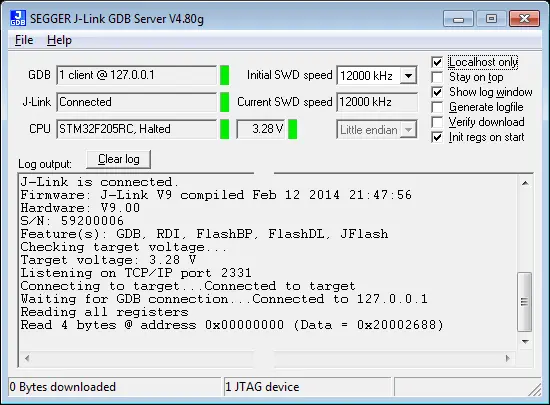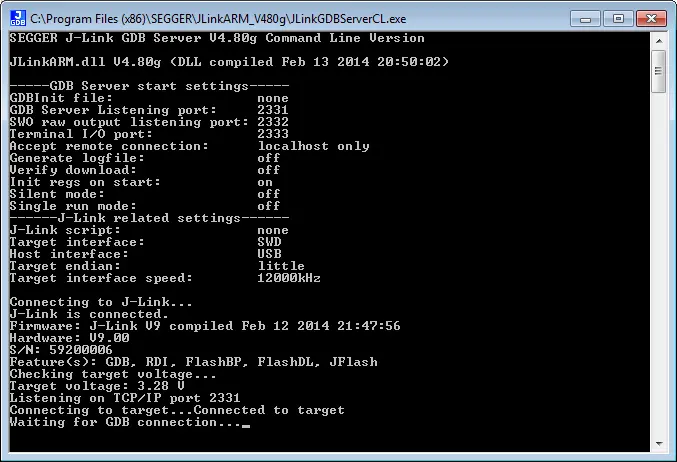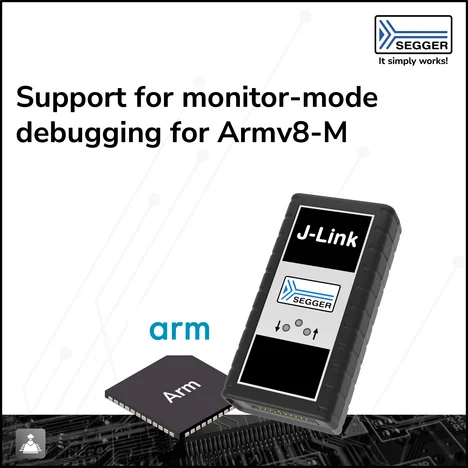J-Link GDB Server
The remote server for GDB
The J-Link GDB Server is a remote server for the GDB which allows to use J-Link with GDB or any toolchain which uses GDB as debugging interface, such as Yagarto and Sourcery G++.
The GDB and GDB Server communicate via a TCP/IP connection, using the standard GDB remote serial protocol.
Overview
The GDB supports a standard set of commands like open elf/bin files, reading/writing memory, etc. Beside this, the GDB also supports so called monitor commands which are passed to the GDB Server and interpreted by it, allowing it to implement J-Link specific commands like reading/writing CP15 registers, enabling flash download via J-Link, using Unlimited Flash Breakpoints, enabling semihosting, etc.
Licensing
The J-Link GDB Server is part of the J-Link Software and Documentation Package and is available in a GUI or command-line version. The software package is free for any J-Link or J-Trace device and can be downloaded here:
System requirements
| Supported OS | |
|---|---|
| Windows | Microsoft Windows (x86/x64) |
| macOS | macOS (x86/Apple Silicon) |
| Linux | Linux (x86/x64/Arm) |
GNU Project Debugger (GDB) Overview
The GNU Project Debugger (GDB) is a freely available debugger, distributed under the terms of the GNU Public license (GPL). It connects to an emulator via a TCP/IP connection. It can connect to every emulator for which a GDB server software is available. The latest Unix version of the GDB is freely available from the GNU committee under: http://www.gnu.org/software/gdb/download/
Availability: J-Link GDB Server comes with multi-platform support and is available for Windows, Linux and macOS.
Requirements: To use the J-Link GDB Server, you have to meet the following requirements:
- J-Link / J-Trace for Cortex-M
- Target hardware with supported CPU
Protocol Extensions:
- SWO support
GDB Server supports transfer of SWO data (terminal output, instrumentation trace, PC samples, etc.)
Supported Cores
J-Link GDB Server supports a variety of different cores and devices.
J-Link GDB Server
J-Link GDB Server (Command Line Version): The command line version of J-Link GDB Server is a special version of the J-Link GDB Server which does not provide any GUI interface and has been especially developed for J-Link Linux & MAC support.
It basically provides the same features as the GUI Version of J-Link GDB Server. The command line version of the J-Link GDB Server is also available for Windows and comes with the regular J-Link software and documentation package.
Setting up the J-Link GDB Server by Versions
Typically, most of the GDB and target setup is done from GDB via remote commands (monitor) in the .gdbinit file. The commands used in the .gdbinit file are performed before the download of the application into the target memory is performed. This allows the user to perform initialization steps which might be necessary to enable the access to the target memory.
The .gdbinit file also allows to use download into flash memory via J-Link and Unlimited Flash Breakpoints. Nevertheless, some options need to be setup when starting the GDB Server (Target endianess, device name for devices which need a special connect sequence) since this information is needed to guarantee a proper target connection
Protocol Extension
- SWO support
GDB Server supports transfer of SWO data (terminal output, instrumentation trace, PC samples, etc.)